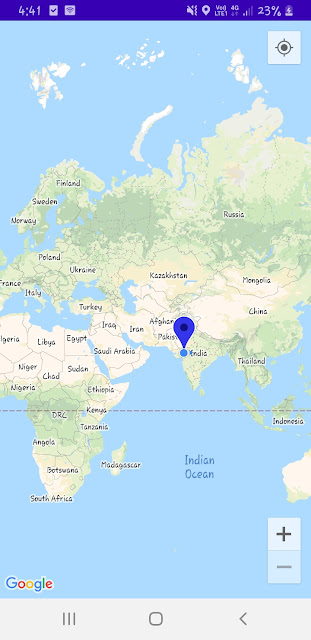How to display my current location on google map in android with using Kotlin Android
So Lets start how to display current location on google map with Kotlin Android with Google Map API services.
Step 1 : You need to Google Developer Console and sign in
Step 2 : Create your new project by clicking on CREATE PROJECT and give name of project.
Step 3 : Now click on API's and Services and open Dashboard.
Step 4 : Now Click on Enable API and Services.
Step 5 : Now Enable the Google Map Android API.
Step 6 : Now click on Credentials.
Step 7 : Click on Create Credentials and choose API key
Step 8 : Now there is your API key for Google Map , copy it and paste it on you android code , location is in your app/res/values/ here google_maps_api.xml file is there.
Now create Android Studio project with google Map.